Question: How did the system not alert the user that the item was running low on stock, while entering the order? Or Is there a way we can have warning on low stock items while creating the order?
Yes, there is a user level setting which can generate pop up messages warning the end user of the inventory level. This lets the user know when stock is low based on your inventory settings.
The setting is found under
- Go to Home -> Settings -> Set Preferences.
- On the Transactionssubtab, check the Inventory Level Warnings
- Click Save.
Note:
- This is a user level setting. There is no General account setting for the same.
- This is only a warning. It will not stop the user from going ahead with the order.
When you enable the Inventory Level Warnings preference, a warning appears when you add an item to a transaction whose quantity is at or below its reorder point. The warning prompts you to decide if you should add the item to the transaction.
Say for e.g, I have an item with the below set
Now if I go to prepare an order and enter this same item. Notice the quantity I have entered and the warning message that came up
I hope the above helps.
If that option is disabled, no warning pops- up






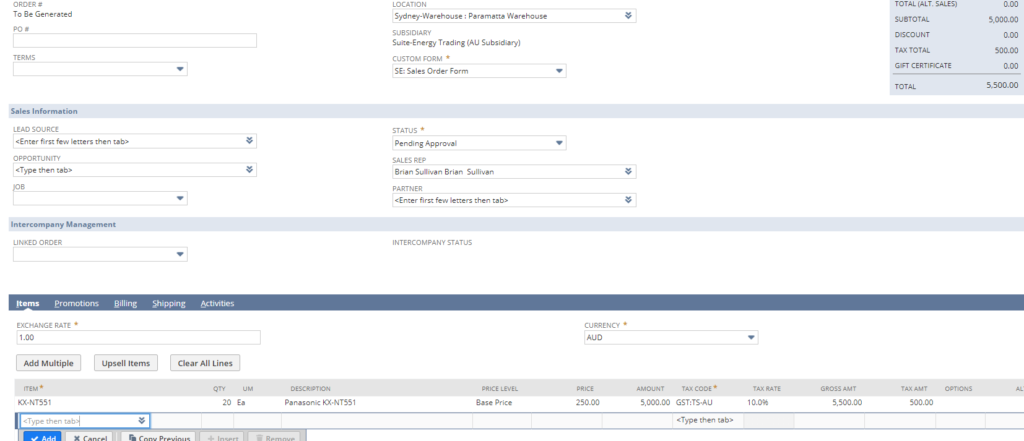
Leave a Reply