Boy, I hate having a situation where we need to deal with duplicate transaction numbers. Or even trying to answer the question “How did we have duplicate numbers in the first place, couldn’t the system detect it in the first place?” or “Aren’t there any warnings for duplicate detection?”
My article today is on how we avoid this in the first place.
- Setup -> Company -> Auto-Generated Numbers -> Document numbers tab: Allow Override = True
During the go live, this option is checked which allows importing legacy transactions along with the existing transaction numbers.
Or probably, this option was checked by the power user / administrator to re modify the transaction number of a specific transaction but forgot to uncheck it.
Let’s uncheck the Allow Override option once the work or requirement of that option is down and let NetSuite generate all of the transaction numbers. What happens then is, when we create the transaction, instead of having a PO or SO or transaction number you will see “To Be Generated” in that field. The transaction number isn’t generated until the record is written to the database, which prevents duplicates transaction numbers from being created.
- Duplicate Number Warnings:
Now say, for some reason, you need the “Allow override” option to be checked. How can we get an alert so that all users are alerted when they attempt to save transaction records with the duplicate transaction numbers?
To enable this warning,
Setup (Administrator role) -> Accounting -> Preferences -> Accounting Preferences -> Items/Transactions subtab in the Other Transaction Preferences section, check the Duplicate Number Warnings box.
When this box is checked, each user in your NetSuite account receives a message when attempting to save a transaction record with the same number as another record of the same type. When the warning is displayed, a user can enter a different transaction number before attempting to save again.
At a user- level preference, to receive a warning when a duplicate transaction number is entered.
Go to Home -> Set Preferences. On the Transactions subtab, check the Duplicate Number Warnings box and Save
Note: Users who have not checked the Duplicate Number Warnings box at Home -> Set Preferences on the Transactions subtab will receive the warning.
To prevent the warning from appearing for these users, an administrator must check the Allow Override box for Duplicate Number Warnings at Setup -> Company -> Preferences -> General Preferences.
As a best practice, my suggestion is
*Allow Override is Disabled
*Duplicate Number Warnings is Enabled both at Account and User level
I hope the above helps.





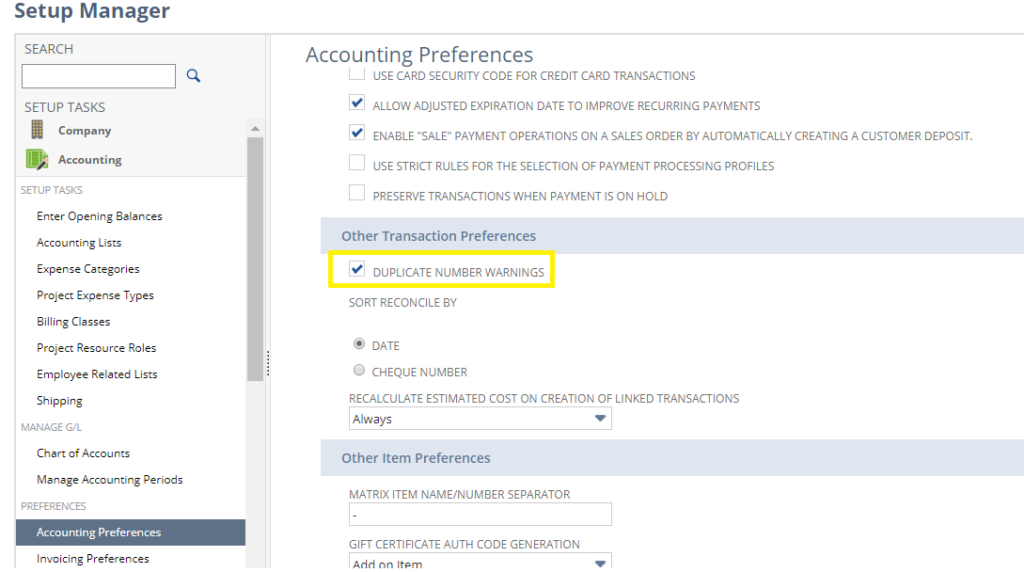



Leave a Reply