Q: Does NetSuite have reminders?
Wouldn’t it be great to have the system remind you of your daily tasks and avoid the calendar reminders, sticky notes or even grumpy faces from your manager? Well, NetSuite can do that for you.
You can set up reminders for important data or tasks in NetSuite. Reminders appear in the Reminders portlet on dashboards. When you click a reminder in the portlet, you go to a page with more details where you can take action as necessary.
To add a Reminders portlet:
- If you do not see any Reminders portlet on your dashboard, click the Personalise link in the upper right corner of your dashboard. You can also use the Personalise Dashboard link in the Settings portlet.
- On the Standard Content tab of the Personalize Dashboard palette, click the Reminders icon or drag it onto the dashboard.
- Click a reminder in the left list or drag it to the Current Selections list on the right
- You can change the order in which reminders appear in the Reminders portlet by dragging them up or down in the list.
- If you want a reminder to be used as a headline reminder, drag it under the Headline. Headline reminders are displayed in the upper part of the portlet and use a more prominent layout.
- If you want the reminders to be shown even when there are no results to display, select Show reminders with zero results.
- When ready, click Save.
To set up highlighting rules:
- In the Reminders portlet, point to a reminder you want to edit and click the edit icon
- To add a highlighting rule, click Add Rule, choose the colour to use, and specify the threshold. You can specify as many rules as you need.
- Click Save.



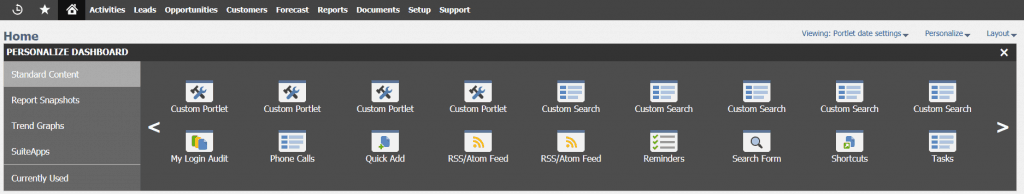


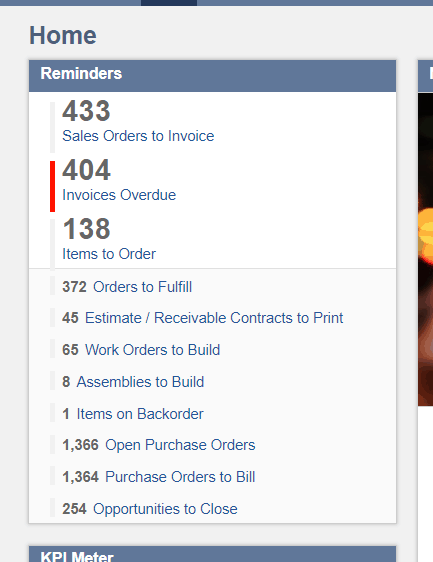
Leave a Reply