Q: Can I print invoices in bulk?
Do you get freaked out when you get that email or call from your customer or manager, asking you to send all the past or historical or unpaid invoices for that customer? The thought of going through your files or folders or emails searching and tracking the invoices or even checking with your accounts team gives you the disappointed frown on your face.
Well, Netsuite can get this done for you in just a couple of minutes and with no hassles at all.
1. Navigate to Transactions -> Management -> Print Checks and Forms.
2. Click the link for Invoices.
3. In the Print Invoices page, put a check mark in the Allow Reprinting box.
4. Click the Customize button.
5. Under the Additional Columns tab and Additional Filters tab, make sure that the following fields are part of the selected fields:
*Status
*Due Date/Receive By
*Name
*Date
6. Click the Save button.
7. Back in the Print Invoices page, you can
- Shortlist the invoices based on the status or by the due date or by the customer name or by the date
9. Select the invoices to be printed. (Or you could use Mark All to select All the invoices)
10. Click the Print button. Select the Printer you want this to be printed too or you can download this as a PDF file.
Note:
- Navigate to Home -> Set Preferences -> Transactions Tab -> Printing section -> Print Using HTML should be cleared or unchecked so that the printing will be in PDF format.

The result is a PDF file copy of the Invoices and instead of printing them in the paper, there will be an option to save a soft copy of this PDF file in the computer. - I have just used the example of “Invoices”. The “Print Check & Forms” option allows you to print a couple of transactions in bulk. This option saves the end users a lot of time and effort.





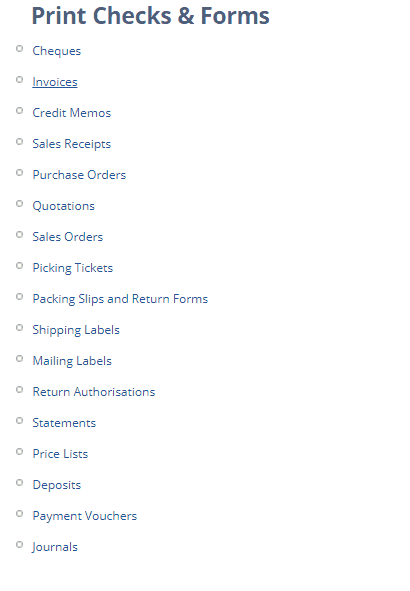
Leave a Reply