Q: What are the different type of users available in NetSuite?
Hello and happy new year everyone!
It’s always good to know what the different type of users available in NetSuite are.
This will help you in deciding the access your users get.
There are primarily 4 types of users in NetSuite:
1) Employee users
2) Vendor users
3) Customer users
4) Partner users
Let me give you a brief idea.
1) Employee users:
You can give NetSuite access to employees by checking the ‘Give Access‘ box on the Access subtab of the Employee record.
You can assign roles to an employee on the Roles subtab of the Access subtab.
Most roles in the system are available to employees, and you can assign multiple roles to each employee.
The Access subtab includes a History subtab that lists changes made to role assignments.
If the Global Permissions feature is enabled (Setup -> Company->Enable Features-> Employees-> Permissions), you also can assign permissions directly to employees, on a Global Permissions subtab of the Access subtab. These permissions supersede permissions for the employee’s assigned role, in the event of a conflict.
2) Vendor users:
Vendor access is supported if you have enabled the Vendor Access option on the Web Presence subtab at Setup -> Company -> Enable Features.
You can give vendors access by checking the ‘Give Access’ box on the Access subtab of the Vendor record. You assign roles to a vendor on the Roles subtab of the Access subtab. Most roles in the system are available to vendors, and you can assign multiple roles per vendor. There may be a Vendor Center role available.
After you have set up vendors with access, you can return to their records and make changes to their assigned roles as necessary. The Access subtab includes a History subtab that lists changes made to role assignments.
A quick line on Vendor Center. The Vendor Center gives your vendors access to view, search, and print purchase orders you place with them. Vendors can reference purchase orders on their own to answer questions, view order and payment history as needed.
Vendor assigned as resources on projects can also use the Vendor Center to enter time worked on projects.
3) Customer Users:
Customer access to your account is supported if you have enabled the Customer Access option on the Web Presence subtab at Setup -> Company -> Enable Features.
You can give customers access by checking the ‘Give Access‘ box on the Access subtab of the Customer record. You can assign one role per customer, usually the Customer Center role, or your customized version of it. You also can grant access to individual customer contacts based on their email addresses.
A quick line on Customer center. The Customer Center role lets customers view their estimates, orders, invoices, and payments. You can customize this role to adjust the level of permission for certain tasks in the center. For example, if you do not want customers to make payments from the Customer Center, you can set the level for Customer Payments to None instead of Edit.
4) Partner Users:





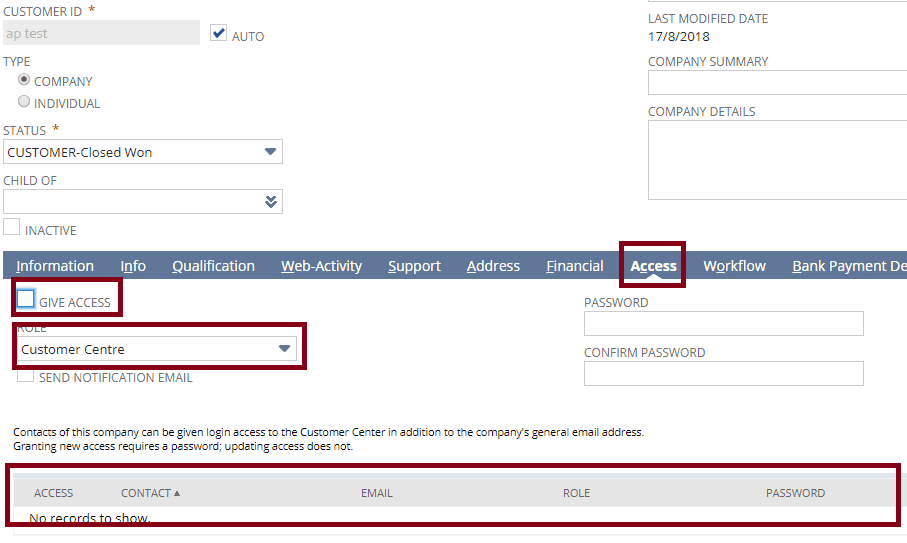
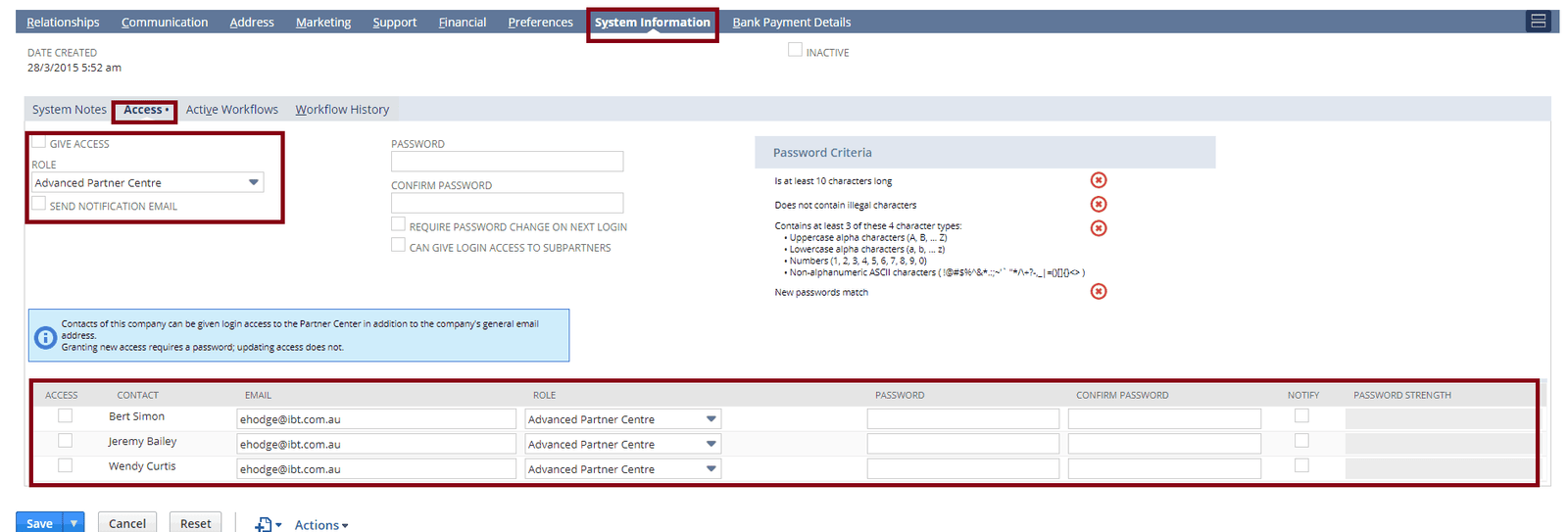
Leave a Reply