It could get a bit irritating when you get to see the ‘Expense’ sub tab as the first one on your Purchase order or Vendor bill, instead of ‘Items’ sub tab
Well, do not fret. We can customise this form to inter change the sub tabs to show the Items first and Expenses second.
- Customise the Bill or Purchase Order Form
- Click on Sublists -> Expenses and Items (or Items on Purchase Order)
- Then you can swap Items and Expenses column, via dragging it. It should like the below
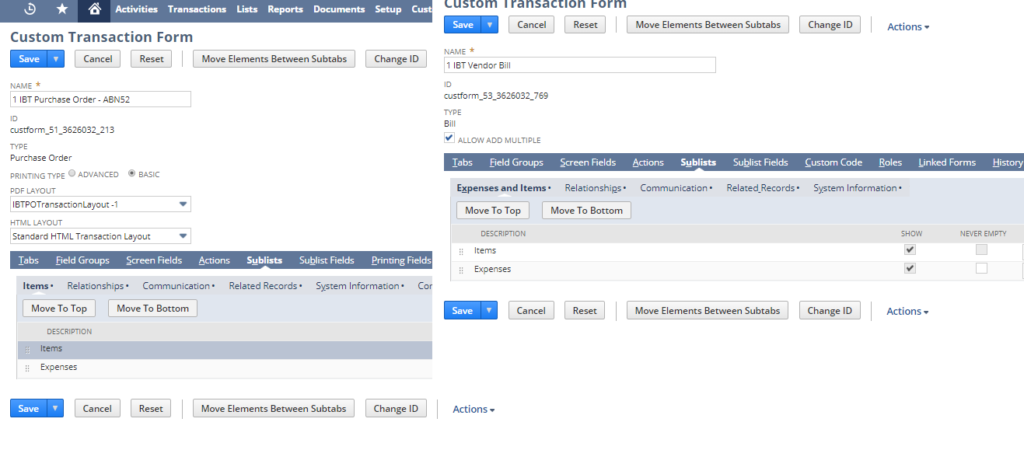
- Click Save
Now your forms should look like the below.
Pretty easy right. Give it a go and let us know if you have any concerns.



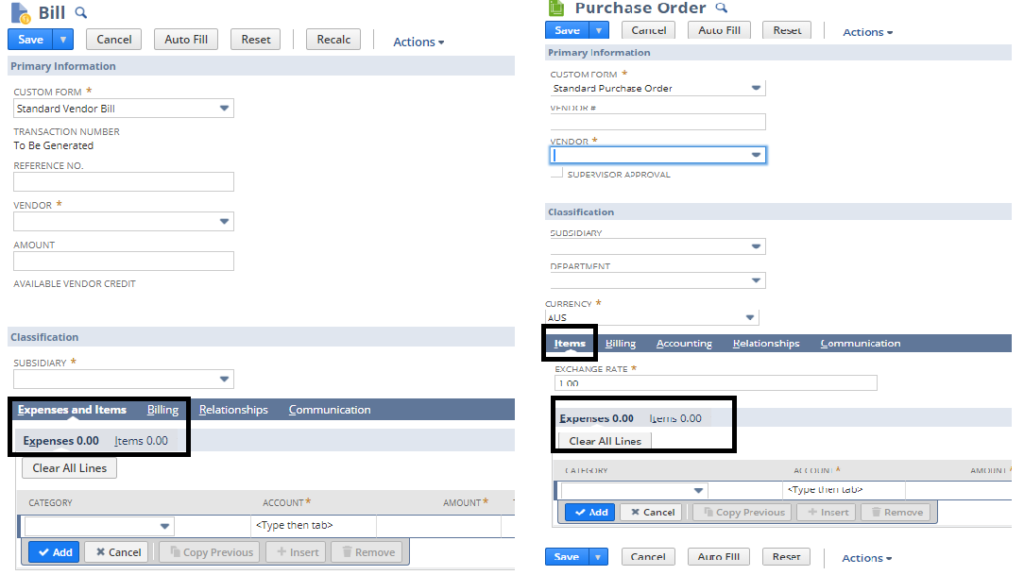
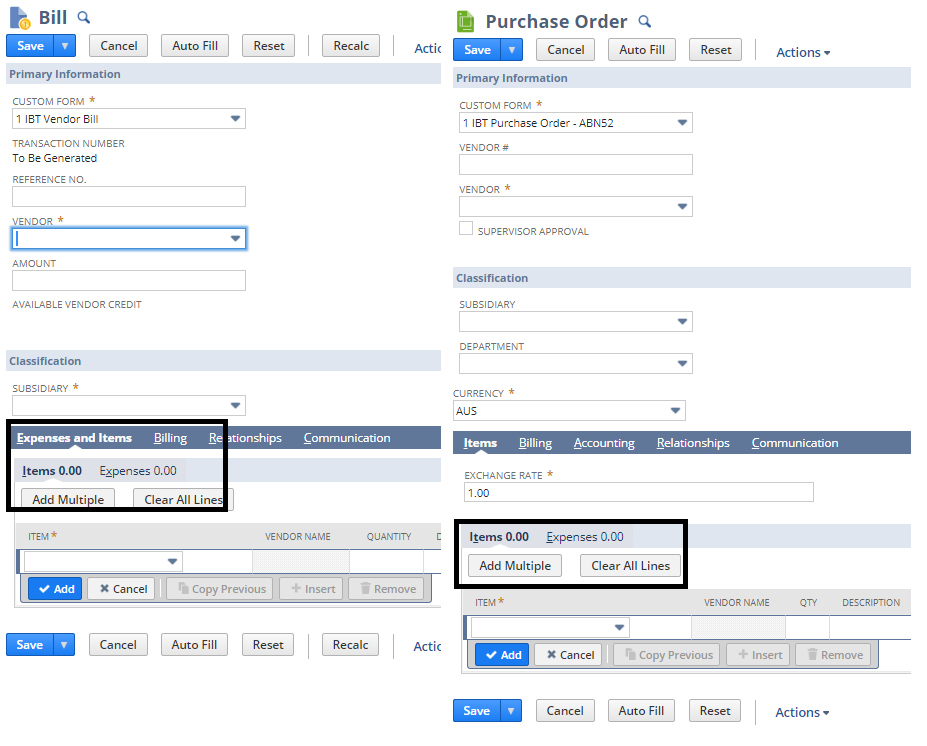
Leave a Reply