What’s new with Qlik Replicate for SAP users
By Mike Hollobon and Matt Hayes
Qlik Replicate (formerly Attunity Replicate) is widely considered one of the leading data integration and real time change data capture tools on the market. Now part of Qlik’s data Integration platform (QDI), Replicate is continually being enhanced, and none more so than with SAP endpoints.
Our Gold Client division, one of the world’s leading SAP Test Data Management tools, has worked tirelessly with Replicate R&D to help reduce complexity and improve efficiency when connecting to SAP systems.
However, for some SAP customers who run indirect user licenses or run time licenses, using a non-SAP tool to move data off platform may appear off limits, and could expose their business to unwanted legal pressure for contravening its license agreement.
If this sounds like you, then hopefully this article, written in association with Matt Hayes, VP SAP Business at Qlik and the major force behind Gold Client, will go some way to alleviating those fears.
So, let’s take three reasonably common SAP license related issues.
Indirect User License
This relates to non-SAP users modifying data that is stored in an SAP system used in production. An indirect usage example is the Diageo case from a couple of years ago. In that case, SAP was the system of record for Customer and Sales data.
The customer only had a certain number of direct user licenses for SAP. Diageo was exporting data from SAP and bringing it into Salesforce where 6,000+ users were maintaining and modifying the data in Salesforce. Diageo would then re-sync those changes back into SAP and operate the business out of SAP.
SAP sued them, arguing that those 6,000+ Salesforce users were “indirectly” using SAP and they won. Because of this, SAP customers are very wary of taking data out of SAP.
Qlik Replicate, part of the QDI platform, does not do this
Qlik Replicate, part of the QDI platform, does not do this in fact SAP clarified a couple of years ago that read-only static access/use of data outside of the SAP application is completely fine. When using Qlik Replicate, that is precisely what our customers are doing. They are taking the data out of SAP and processing it in an external data warehouse. If the data is modified or aggregated at all, it is permissible, as the data is never reloaded into the SAP application.
Database Runtime Licenses (non-HANA)
This relates to how the database running under the SAP Application is licensed. SAP states to customers that it is an OEM license of the database solely to run the SAP application and any connections to the database for other purposes violates the license.
For customers running on Oracle, SQL or DB/2, this is very gray area, since the customer may have separate agreements or licensing with the database vendor, distinct from the OEM license issues by SAP. Often, customers realize they have adequate database licensing that supersedes their agreement with SAP, therefore there is little or no risk of license violation.
Nevertheless, SAP has some scary OSS notes out there that could easily concern a non-legal technical mind. It is not uncommon that we help coach our customers through the process and encourage them to have their legal team review their existing licensing to assess the true risk.
Database Runtime Licenses (HANA)
This is a bit more complicated since SAP controls the licensing on both the Application and the Database. Because of cost, we are finding that more than half of customers running SAP on HANA (HANA or S/4HANA), have elected for the run-time license over the enterprise license. This creates the same connection limitations as with non-HANA databases. Furthermore, since the customer is dealing with a single vendor (SAP), they are more careful to remain compliant.
For these customers, we do suggest they use our application level end-points to source the SAP data, rather than a database connection. Our SAP Extractor end-point is designed specifically to remove the licensing risk.
Of course, customers that run on an enterprise license of HANA, or have a sidecar HANA license, will not have this restriction and will be allowed to connect Qlik Replicate directly to the database and use our trigger-based CDC method, which incidentally will become log-based and therefore trigger-less in early 2021.
So how does this benefit you?
Well …
- Replicate can source data from the SAP Application directly (not requiring a database level connection),
- Replicate’s new Extractor endpoint, uses standard SAP extractor functionality, which SAP customers are already familiar with,
- customers can use the extractors even if a customer doesn’t run SAP BW
- Replicate can support standard SAP extractors as well as custom extractors and any modifications customers may have done to the standard extractors
- Replicate creates a separate Data Source meaning we can maintain a separate change pointer from the same extractor that may be used to load data into BW
- Replicate supports moving the data directly from the source to target, allowing customers to bypass BW
And more specifically …
For ECC customers, our Extractor uses standard SAP extractor functionality, which SAP customers are already familiar with,
For non-Enterprise SAP HANA customers, we suggest they use our application level endpoints to source the SAP data, rather than a database connection. Our SAP Extractor endpoint is designed to remove the licensing risk.
For S4 HANA customers, our Extractor will help in the same way, since we can keep the connection limited to the application layer. There are extractors in S4 as well that work the same way as extractors in ECC.
If you would like to learn more about how Qlik Replicate, or indeed the full QDI platform, can assist you, contact the team at IBT, Australia’s largest and most experienced QDI partner, for a demonstration or to set up a proof of concept.
Alternatively you can contact the Head of IBT’s Qlik Practice, Jianen Ren, direct: jren@ibt.com.au or call 0458 589 961
Image Credits
- #1 Photo by SpaceX on Unsplash
- #2 Photo by Lance Anderson on Unsplash
- #3 Photo by Marc Sendra Martorel on Unsplash
- #4 Photo by Campaign Creators on Unsplash
- #5 Photo by Hana-joshua-sortino on Unsplash
- #6 Photo by Crehuet Cano on Unsplash






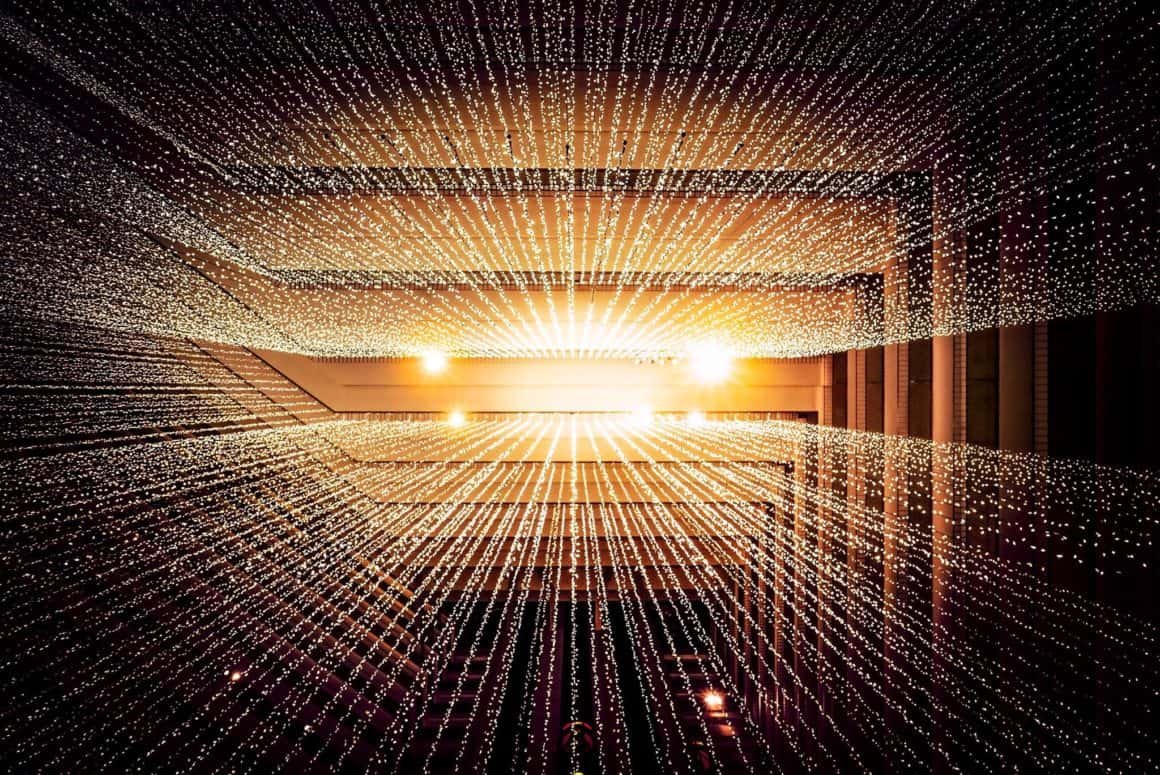


Leave a Reply