Q: Can I review the activity with our customers?
Oh, how I hate this, “Hey can you give me an idea of all the interactions we have had with this client?”. Why do I hate it? Just thinking of the painful task of going through the files manually or checking my outbox the countless emails I have sent out or checking the never-ending folders in my computer?
Well, NetSuite makes this complex task look very simple. If you want to quickly catch up on interactions with an entity, be it a customer or vendor, then there’s a “Show Activity” button that’s hidden in the Actions menu on each entity record. This button will let you do the job with just a few clicks of the mouse. It’s located under the “Actions” tab on the Customer / Vendor record.
Clicking on this menu choice will give you a pop-up printout of every activity and email sent to and from that customer/ vendor, in an easy-to-scroll list. You can get up to speed on what’s been happening and it’s much quicker than rifling through all of the old interactions.
Alternatively, you can view the history of all the activities or messages specifically. This is found under the Messages or Activities tab.
This feature will also help you in your drive go for a paperless office. No more files no more cabinets, everything stays in NetSuite.




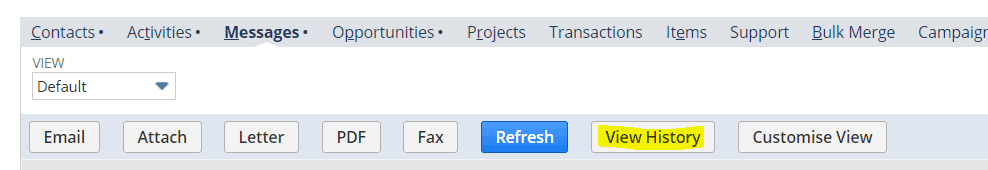

Leave a Reply