Question: “My new role looks so different from the other role? I find the navigation so complicated?” or “Where did all my leads go?” or “NetSuite looks so different. Did the last upgrade change the tabs and navigation paths?”
Scenario: A user with a Custom Role and Custom tabs and with a non-Classic centre (and probably who’s got used with the Classic centre interface) might find the non-classic centre a bit inconvenient or complicated.
Solution: Switch to Classic Center
1.Navigate to Home -> Set Preferences -> Appearance tab -> mark the Use Classic Interface check box
2.Click Save
*If the changes did not take effect, logout then log back in.
Before :
After checking the box:



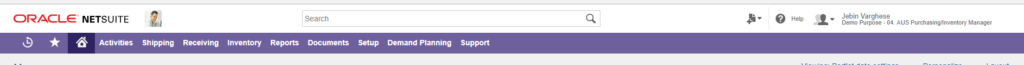
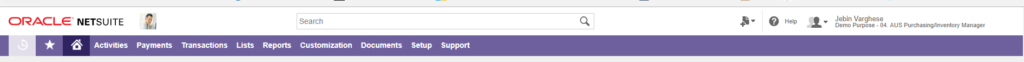
Leave a Reply