IBT’s NetSuite Tech Expert on what to expect and how to prepare
In this article, Jebin Varghese covers the questions you need to ask to accurately assess your company’s readiness to digitally transform its operations and processes.
His insights are drawn from the lessons he learnt managing over 50 NetSuite ERP implementations, customisation projects and staff training.
One of the biggest challenges for a business owner or senior management team is the process of change and how to manage it well, so that change doesn’t manage you.
Proper preparation and clearly communicating the why’s, what’s, how’s and when’s of the project/change process are vital keys to ensuring your implementation goes smoothly and well.
And remember (!), in this age of digital transformation, an IT system change is all about:
- timing change for when it works best for your business
- harnessing the best of what cloud technology can offer for your unique business needs
So here is Jebin’s take on what to expect from the implementation process and what you need to do to prepare – yourself, your team and your business.
Cloud ERP Implementation – Business Readiness Checklist
- What are your business processes and your challenges?
- Alignment of mission/vision with objectives/plans – What’s on the other side of change? What does success look like?
- Do you have well defined processes?
- Do you have the time? No proper comprehensive cloud ERP platform can be installed and be up and running within 1-2 days
- How will you Communicate the Change to the whole organization?
- Dedicating Resources – Forming an In-house ERP Implementation team
- ‘What by When’- Scope/Statement of Work/Project Goals and Deliverables
- Get your Data Ready for Migration – and make it Clean please!
- Clean Data – What you put in is what you get out of the system
- Keeping Expectations Realistic
- Practice and Test, Test and Practice
- Be ready for IT Systems Change – building staff confidence is key – keep staff informed and reminded of business outcomes it will achieve/they end-goal/reminder of why we are doing this
What are your business processes and challenges?
Before the transition to an ERP system, it’s always good to draft and document your business processes and the challenges you face with those processes.
SWOT (Strength, Weakness, Opportunity, and Threat) analysis is a good method to apply. NetSuite and indeed any ERP system can help you streamline your processes and tackle the important challenges, but it’s really important to identify them in the first place. Keep in mind your Vision and Mission and then you need to define the output you need, the Key Performance Indicators, the processes you currently have and want to improve or remove. This need not just be with respect to the present but also the future.How will you Communicate the Change to the whole organization?
Many times, the decision makers involved in a system change are at board/ ownership level or the senior management team.
To have all senior decision makers on board for a new implementation is great.
But problems start when the change – and the reasons for it and likely challenges – are not communicated to mid and junior level employees. This makes it hard for the IT team to go ahead with the implementation.
Depending on the organization structure, be it simple or a network, make sure your communication regarding the system change is well done and timely.
Your consultant can help you tailor a Communications Strategy Blueprint for your organisation’s needs.
Form an In-house ERP Implementation team
It’s not just the Implementation Partner that’s responsible for your ERP implementation.
For an implementation to succeed from the beginning and thrive long-term, it’s vitally important to have a team that looks after the implementation in-house and champion the system’s uptake by colleagues.
To help with the system’s implementation and drive staff adoption of effective system use post-training, a typical team would consist of:
- a Sponsor
- Project Manager
- Core team
- And/or an extended team – anyone in the department or process who actually does the work and knows what happens on the ground, for example. For example, when it comes to a session in warehouse and inventory, apart from the Warehouse manager, the warehouse supervisor could be involved too.
The more efficient the team works, the more effective and faster the implementation happens.
‘What by When’
Scope/Statement of Work/Project Goals/Boundaries and Deliverables
Project scope is the part of project planning that involves determining and documenting a list of specific project goals, deliverables, tasks, costs and deadlines.
The documentation of a project’s scope, which is called a scope statement or statement of work, explains the boundaries of the project, establishes responsibilities for each team member and sets up procedures for how completed work will be verified and approved.
During the project, this documentation helps the project team remain focused and on task. The scope statement also provides the project team with guidelines for making decisions about change requests during the project.
Before you start your implementation process, you need to have a definite scope which needs to be controlled by your project manager.
Keeping the scope target moving (changing overall goals or changing individual project milestones) will only lead to a failed implementation. Eg. If we have defined a scope, and we keep pushing the scope away from what is intended, then the project gets delayed. In practice – if I say that on Oct 15th, the client agreed to provide me with all their historical data so we can upload it into the system, but the client then explains it will take 1 month to prepare that data, our project gets pushed further.
Once a scope is defined and all the members of the core team agree to it, any new features which are requested should be treated as an extension of the project and should be taken up only once the defined scope is successfully implemented.
Get your data ready for migration – and make it clean please!
One of the main reasons for projects running over time and budget or, worst still, failing, is not having historical data ready for migration.
Having historical data allows you to have analytics, reporting and usability from day one while you go live with the system. However, it is important to decide how much historical data you really need.
The implementation partner will provide you with templates to capture your data and help you migrate that data to the system.
Clean Data – What you put in is what you get out of the system
It’s your responsibility to provide clean/accurate data so that it makes sense once it gets into the system. Remember, it’s always Garbage In and Garbage Out. Always prepare clean data. For example, if your data includes a customer list, make sure the address and contacts are updated, prior to uploading the data to the system.
Keep expectations realistic
I love the idea of having a perfect seamless implementation, but with experience, I have come to understand that it’s not always the case.
The customer would like to have the whole project done in 6 months, but there could be challenges in the middle – say a sick employee or data not ready or even something goes wrong at the implementation partner’s end.
Always build your project timeline with enough ‘extra time’ to factor in errors and downtime.
Practice and test, test and practice
The Implementation team or consultant would probably do sessions with the selected team or individual and give you homework to work on.
Remember, it’s very important for the selected team or individual to practice and test as much as possible during the implementation phase.
The reason being:
- It makes the transition much easier
- Avoids last-minute stress and confusion
Be ready for the change – building staff confidence is key
Putting a new cloud ERP system like NetSuite in place means lots of changes:
- for everyone in the business
- the day to day operations of your employees
- how you do your reporting
It is only natural for human nature is to resist change.
Unfortunately, some changes must be embraced to move forward. So how do you achieve the most positive new system adoption by all staff?
The transition process can be made much easier through proper planning, mindfulness and empathy for the challenges all company staff will be faced with.
This is where a well thought out plan comes into play!
All the plan elements – scoping, project management, change communications strategy for all staff, external and internal staff training and support – will ease frustration and build confidence in the use and usefulness of the system.
About Jebin Varghese
Jebin is IBT’s Oracle NetSuite Lead Solution Consultant.
Jebin is an ERP Consultant with over 3 years of experience delivering over 50 projects and implementations for SME’s with Oracle NetSuite. Previously he had 9 yrs of experience in IT Systems and Database administration before turning to ERP Consultation. With a Bachelor’s Degree in Computer Engineering, Jebin uses his IT knowledge to extend his skills on implementations, customisations of NetSuite, SuiteAnalytics and SuiteFlow. Jebin has been exposed to various industries such as Wholesale Distribution, Manufacturing, General Business and Professional Services.
For further practical hints and tips from Jebin on how to get the most from NetSuite, you can find his ‘Ask Jebin’ Q&A series in our NetSuite Resources page or in IBT’s Blog/News.
If you need help or have questions, email Jebin on jvarghese@wordpress-376167-1178294.cloudwaysapps.com or contact our NetSuite Practice Leader, Alan Barton on m: 0477 247 077 or abarton@wordpress-376167-1178294.cloudwaysapps.com












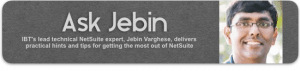
Leave a Reply