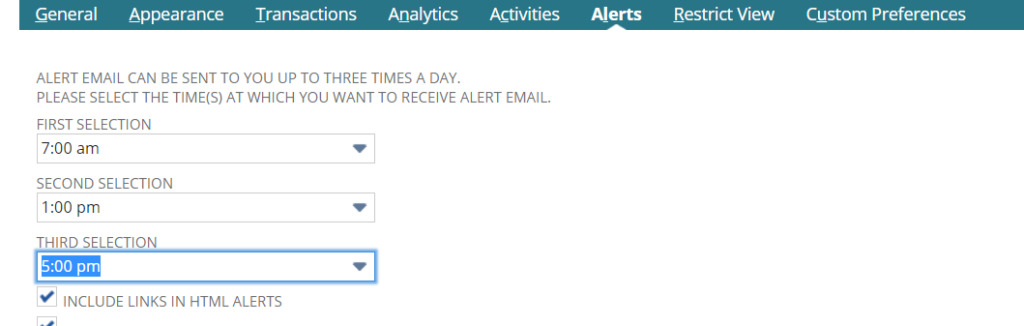[cmsmasters_row][cmsmasters_column data_width=”1/1″][cmsmasters_text]
Hello,
Not logged into NetSuite yet want to know what’s happening around?
Too busy with work, yet want to know what’s happening with your company?
Don’t worry, NetSuite has a solution for that too.
NetSuite Email Alerts help you to stay informed throughout the day by emailing the contents of the portlets on your home dashboard. Yes, that’s exactly what I said. Email your dashboard contents to you.
Here, let me show you how it’s done.
These alerts are configured by the end-user in the preferences section of the Homepage Dashboard.
Alerts can be emailed up to 3 times daily.
NetSuite Email Alerts will contain the latest information and are based off of the following Homepage Dashboard portlets:
- Events
- Reminders
- Key Performance Indicators
- Standard Report Snapshots
Note:
1)All the portlets described here are based on the role and permissions assigned to the end-user.
2) The portlets should be visible and not minimized.
Configuring the Email Alert is simple and easy!
- Check the Include Links in HTML Alerts box to include links to key performance indicators and reminders. Set the following preference in Set Preferences -> Transactions -> Transaction Email Attachment Format Email and select HTML.
Here, let me show you an email sample
Something interesting for you:
If you check ‘SEND AN ON-DEMAND ALERT FROM THIS ROLE, you can send e-mail to alerts@alerts.netsuite.com or reply to an alert e-mail and NetSuite e-mails the contents of your dashboard to your login e-mail address.
Give it a try and let us know if you have any doubts in that.
[/cmsmasters_text][/cmsmasters_column][/cmsmasters_row][cmsmasters_row data_width=”boxed” data_padding_left=”3″ data_padding_right=”3″ data_top_style=”default” data_bot_style=”default” data_color=”default” data_bg_position=”top center” data_bg_repeat=”no-repeat” data_bg_attachment=”scroll” data_bg_size=”cover” data_bg_parallax_ratio=”0.5″ data_padding_top=”0″ data_padding_bottom=”50″ data_padding_top_laptop=”0″ data_padding_bottom_laptop=”0″ data_padding_top_tablet=”0″ data_padding_bottom_tablet=”0″ data_padding_top_mobile_h=”0″ data_padding_bottom_mobile_h=”0″ data_padding_top_mobile_v=”0″ data_padding_bottom_mobile_v=”0″ data_shortcode_id=”sq1rho1f6m”][cmsmasters_column data_width=”1/1″ data_bg_position=”top center” data_bg_repeat=”no-repeat” data_bg_attachment=”scroll” data_bg_size=”cover” data_border_style=”default” data_animation_delay=”0″ data_shortcode_id=”liv0dvygcf”][/cmsmasters_column][/cmsmasters_row]